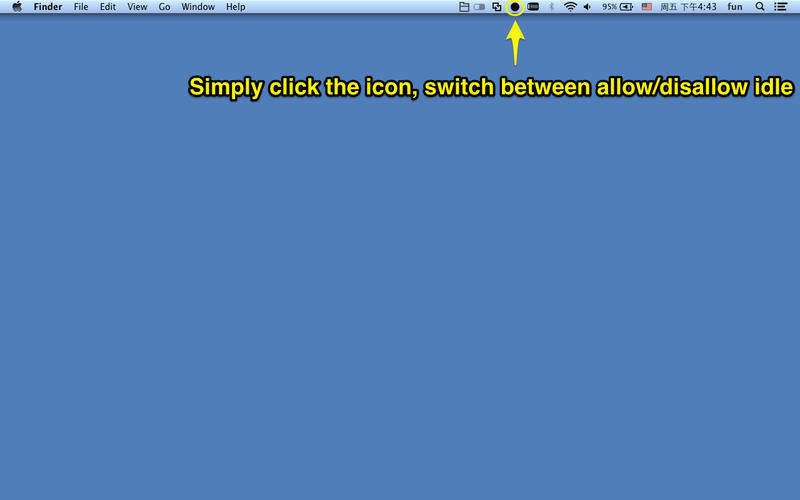
Just a simple click, prevent OSX from sleep when idle.
***** User FAQs******
1. Whats the meaning of the different color of the icon?
A: Black icon means allow OSX go to sleep, white icon means prevent OSX go to sleep.
2. How to launch "No Sleep" on OSX startup?
A: open "System Preferences" -> click "Users&Groups"->Click the user name on the left -> click "Login Items" on the right-> click "+" ->Choose "No Sleep" app from "Applications" folder -> click "Add" button and quit "System Preferences"
